
数字人制作

文本生成数字人

视频克隆数字人

照片克隆数字人

数字人库
视频创作

文本转视频

链接转视频

AI广告生成器

AI声音克隆
渠道代理
API集成
Creating a tutorial video might seem tricky, but it’s easier than you think. Whether you’re teaching a skill or explaining a concept, all you need is a clear plan and the right tools. Want to know how to make a tutorial video that grabs attention? Let’s dive into the steps together!
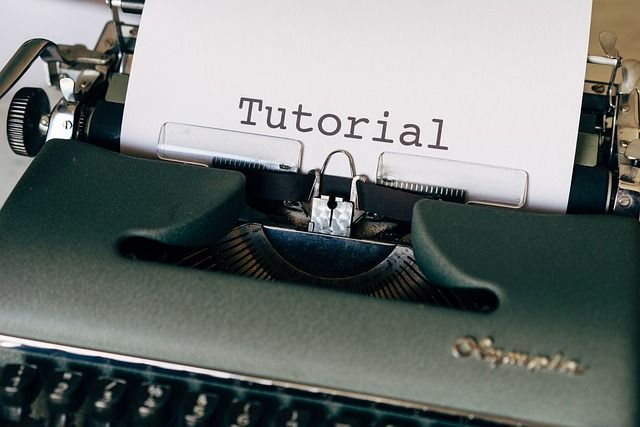
A tutorial video is a guide that shows you how to do something step by step. It can teach you anything, like baking a cake or using new software. These videos use pictures, sound, and sometimes words to make learning simple and fun. It’s like having a teacher who shows you exactly what to do.
Why are tutorial videos so helpful? You can pause, rewind, or replay them anytime. This lets you learn at your own speed. They’re also easy to access anywhere, which is great for busy people.
Tutorial videos have changed how we learn. They make hard topics easy and fun. Studies show that videos with real-life examples and interactive parts help people learn better. For example, students who watched videos made for their lessons did better on tests.
But it’s not just about grades. Tutorial videos teach real skills too. Whether it’s coding or making your own tutorial, these videos give you the tools to succeed.
So, if you’ve ever asked, “How do I make a tutorial video?” or “Why are they so popular?”, it’s because they teach, excite, and inspire.
JoggAI is an AI avatar video maker that helps you create tutorial videos without showing your face. It uses AI-powered avatars to present your content clearly and professionally. Whether you’re a beginner or experienced creator, JoggAI makes planning, recording, and editing easy.
By using AI avatars, JoggAI boosts the professionalism and credibility of your videos, making them more engaging for your audience.
Here’s why JoggAI is a smart choice:
Tip: Want your tutorial to look professional? JoggAI does the hard work for you, so you can focus on teaching.
Go to the JoggAI product page, click the “text to avatar video” button, then enter your script in the text box or upload your audio.
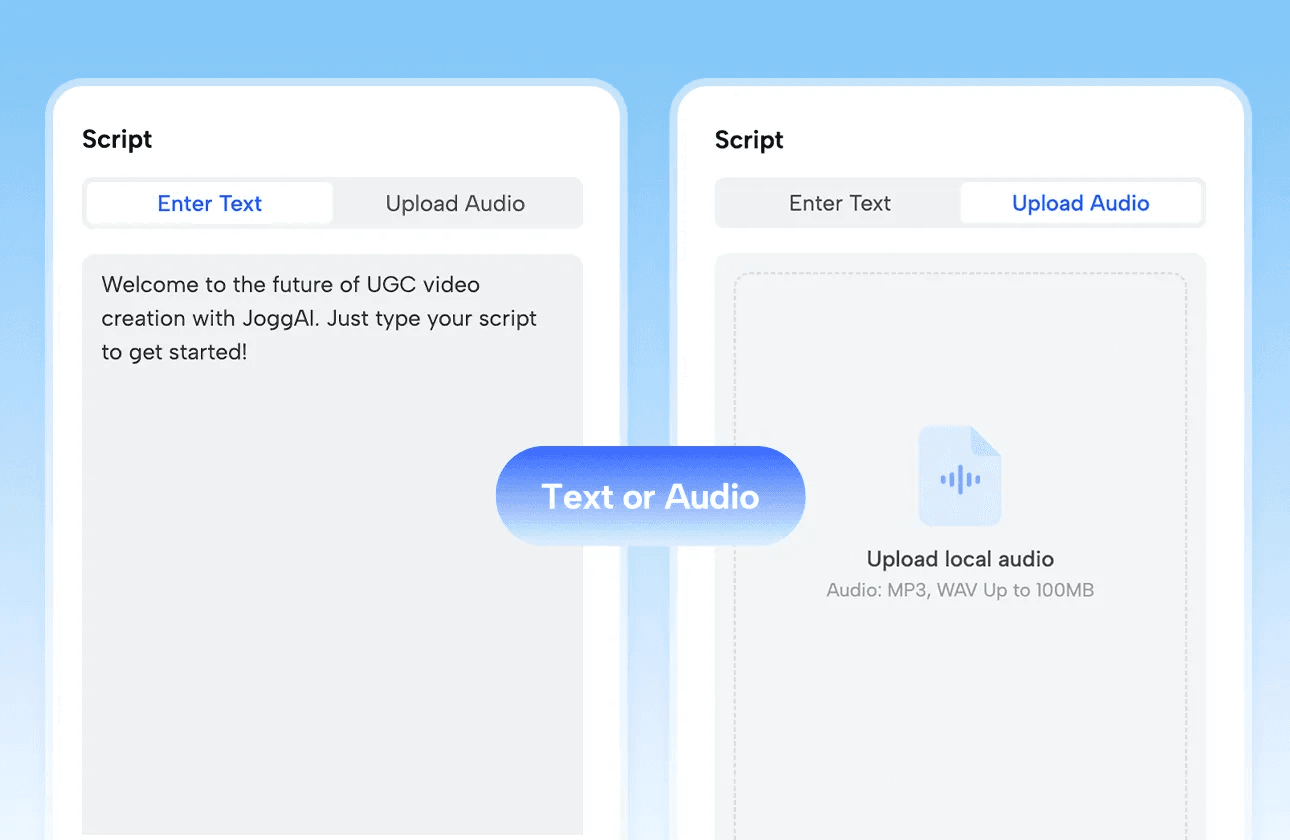
Choose an AI Presenter that aligns with your text theme. If you can’t find the avatar you want, you can also use our text-to-avatar or avatar looks features to generate one.
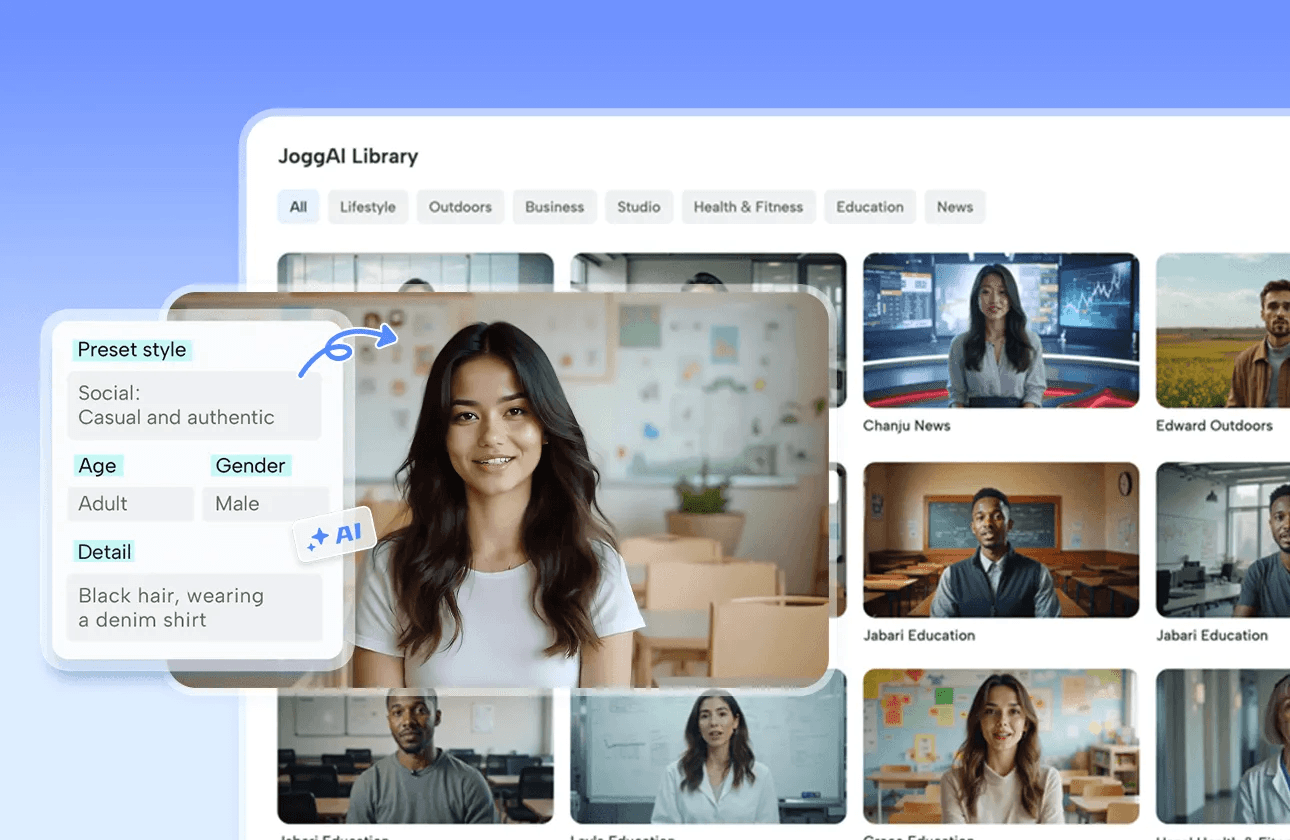
Edit the elements in the video, and once you’re satisfied, click the “render” button to obtain your training video.
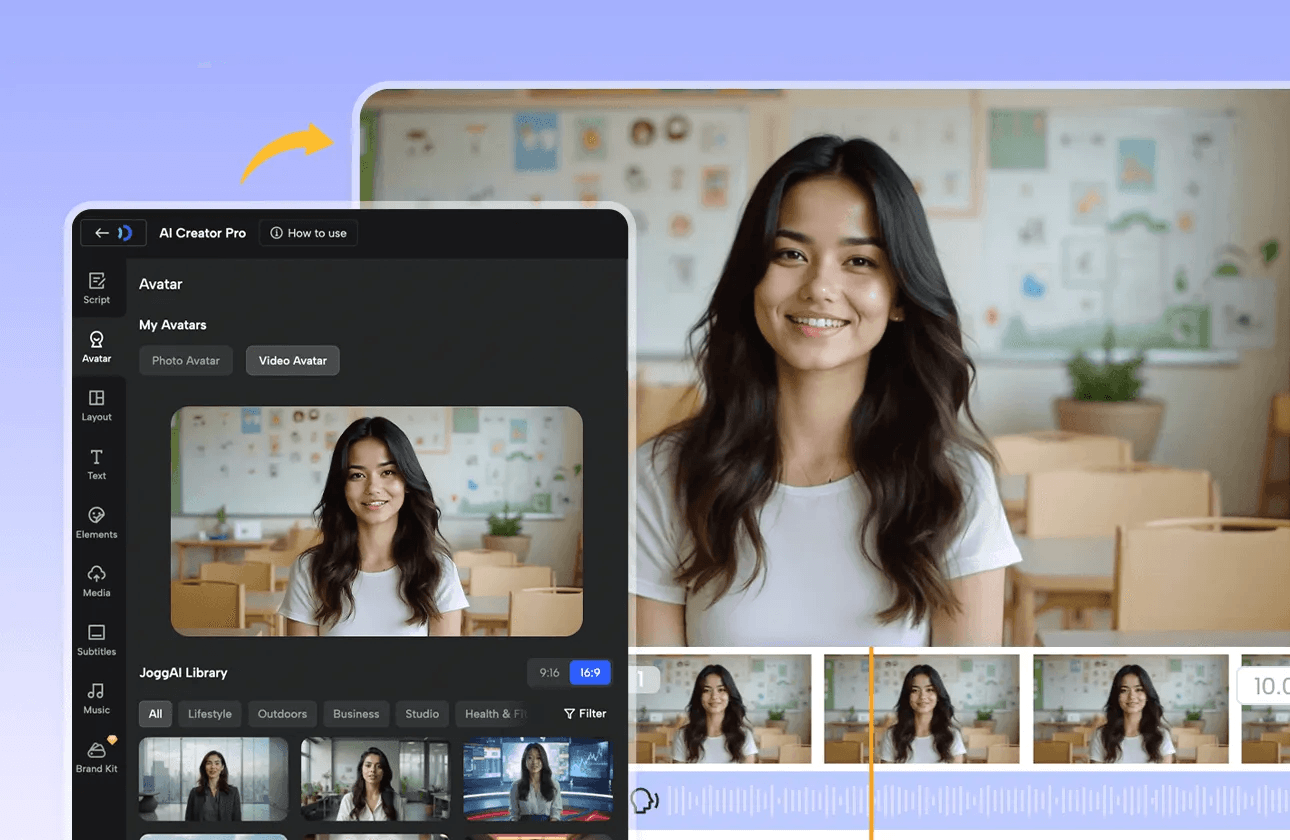
Before starting your tutorial video, take time to plan. This step helps make your video successful. Ask yourself: What will you teach? Who is your audience?
Try using reverse brainstorming to find problems viewers might face. For example, if teaching cake baking, think of issues like uneven baking or wrong measurements. Tools like Miro can help you organize ideas and work with others.
Tip: Think about your audience. If they are beginners, use simple words and avoid hard terms.
After brainstorming, create an outline for your video. Break it into clear steps. This makes it easier for viewers to follow and keeps you organized.
A good script is key to a great tutorial video. It makes your content clear and easy to understand. Follow these steps to write a strong script:
Pro Tip: Most people prefer videos over text. A clear script makes your tutorial stand out.
Now it’s time to record your tutorial video! This is where your ideas come alive. Pick the best software for your needs. Tools like JoggAI, Adobe Premiere Pro, or Final Cut Pro work well.
Here are tips for recording a great video:
Note: People like video feedback because it feels personal. Use this to connect with viewers.
While recording, give clear instructions. Show each step slowly and carefully. If you make a mistake, pause and redo it. Your goal is to make a video that’s easy to follow.
Editing turns your raw video into a finished product. Use tools like Adobe Premiere Pro or Final Cut Pro to fix mistakes, add captions, and improve visuals.
Here are some editing tips:
| Technique | What It Does | Why It Helps |
|---|---|---|
| Rule of Thirds | Splits the frame into nine parts for balance. | Makes the video look better and focused. |
| Adjust Lighting | Fix brightness and contrast for clarity. | Improves visibility and sets the mood. |
| Audio Mixing | Balance sound and remove background noise. | Makes audio clear and professional. |
Tip: Use templates to save time and keep your style consistent.
When your video is ready, share it online, Post it on YouTube, Vimeo, or your website. Use a catchy title and description to attract viewers.
Promote your video with these strategies:
| Benefit | Fact |
|---|---|
| Better Understanding | 97% of marketers say videos help explain products. |
| Message Retention | People remember 95% of a video’s message, compared to 10% from text. |
| Higher Conversion Rates | 85% of people are more likely to buy after watching a demo video. |
| Better Email Engagement | Adding ‘video’ to email subjects boosts open rates by 19% and clicks by 65%. |
| Improved SEO | 70% of top Google search results include videos. |
Pro Tip: Add keywords to your video title and description to rank higher in searches.
Talk to your audience by replying to comments and asking them to share your video. This builds trust and helps more people see your content.
Not all tutorial videos are alike. Each type has a special purpose and suits different viewers. If you’re thinking about making a tutorial video, knowing these types can help you choose the best one. Let’s look at the most popular ones for 2025.
These are the classic “how-to” videos. They show each step in order. Whether teaching how to bake or use an app, this format breaks tasks into simple steps.
Example: A video showing how to set up Wi-Fi, from unboxing to connecting devices.
Why do people like them? Clear steps make it easy to follow and repeat. Showing each part visually helps viewers understand better.
Explainer videos make hard ideas simple. They’re great for teaching tricky topics. These videos often use animations, graphics, or stories to keep things fun.
Pro Tip: Use visuals to explain technical ideas, like blockchain, to make them interesting.
Explainer videos are very popular in education. Surveys show they are the most-watched tutorial type. They help build trust and show expertise.
These videos teach how to use a product or service. They’re common in tech, beauty, and fitness.
Did You Know? 81% of people enjoy watching brand videos, including product tutorials.
For example, a fitness brand might show how to use resistance bands. These videos teach and promote products, making them useful for creators and businesses.
DIY (Do It Yourself) videos are about creativity. They show how to make things like home decor or handmade gifts. These videos are fun and easy to share.
Tip: Keep DIY videos short and use time-lapse effects for long steps.
DIY tutorials attract loyal viewers. People love learning new skills and will return if your content is engaging.
These videos teach specific skills, like playing guitar or learning Photoshop. They’re perfect for viewers wanting to improve or learn something new.
Why It Works: Skill-based tutorials show you’re an expert and keep viewers coming back as they learn more.
For instance, a language tutor might create videos teaching basic Spanish phrases. Each video builds on the last, keeping viewers interested.
Live tutorials happen in real-time. They let you connect with viewers, answer questions, and show tasks live. Platforms like YouTube Live make this easy. Live tutorials help build a community. Viewers feel closer when they can interact with you directly.
These are great for teaching digital tasks, like using software. They show your screen while you explain what’s happening.
Example: A video showing how to edit photos in Photoshop with step-by-step narration.
Screen recording tutorials are simple and effective. Tools like JoggAI make recording and adding voiceovers easy.
Making a tutorial video doesn’t have to be hard. Follow simple steps to create fun and professional videos. If you don’t have enough time to make a tutorial video by yourself, just try JoggAI — this one-stop tutorial video maker will generate professional tutorial videos automatically.



