
数字人制作

文本生成数字人

视频克隆数字人

照片克隆数字人

数字人库
视频创作

文本转视频

链接转视频

AI广告生成器

AI声音克隆
渠道代理
API集成
Step-by-step guide to creating impactful advertisement videos
In 2025, ad videos are more than just tools—they’re key to online connection. You’ve likely seen how videos fill your social media and websites. That’s not by accident. Companies spend a lot on video ads because they work. For example:
Why? Videos catch attention, share stories, and create feelings, all in less than two minutes. If you want to learn how to make advertisement videos, you’re already starting right. Let’s get started!
An advertisement video is a short clip made to promote something. It’s like a digital commercial that grabs attention fast. These videos can show products, share customer reviews, or tell fun stories. You’ve seen them on YouTube, Instagram, or TikTok. They’re popular because they work well.
Unlike old-fashioned ads, these videos are made for online platforms. They fit perfectly into apps you use, like Instagram or YouTube. Great ad videos don’t just sell—they connect with people. They tell stories, make you feel something, and help you remember the brand.
In 2025, video ads are super important. Why? People love watching videos. They’re fun, easy to understand, and great for sharing information. Studies show people remember 95% of what they see in a video but only 10% of what they read. That’s huge for businesses trying to stand out.
Here’s why video ads are leading digital marketing:
| Fact about video ads | Number | Source |
|---|---|---|
| Businesses using video marketing in 2025 | 89% | Wyzowl |
| Companies saying video is key for marketing | 93% | Wistia |
| Businessses planning to start using video soon | 70% | Wyzowl |
| Companies finding it easier to make videos themselves | 41% | Wyzowl |
| How much people remember from videos vs. text | 95% vs 10% | Insivia |
Video ads also help businesses get results. They don’t just get views—they lead to sales. A YouTube ad might make someone buy something, or a TikTok trend could make a brand famous. Tools like JoggAI make creating these videos simple.
The online world moves fast, so standing out is hard. But with good video ads, you can grab attention, build trust, and inspire action. If you’re not using video ads yet, now’s the perfect time to start.
Making great video ads doesn’t have to be hard. By following simple steps, you can create videos that grab attention and work well. Let’s break it down.
Before filming or editing, decide what you want to achieve. Do you want more people to know your brand? Are you trying to sell more products or get website visits? Clear goals will help you make better choices during the process.
Here’s how to set good goals for your video ads:
Pro Tip: Think about the main idea you want viewers to remember. Is it how your product helps them? Or how your service solves a problem? Keep it simple and stick to it.
By setting goals and a clear message first, you’ll save time and stay focused.
Your video won’t work if it doesn’t connect with the right people. That’s why knowing your audience is so important. Who are they? What do they care about? Where do they spend time online? Answering these questions will help you make videos that feel personal.
Here’s how to learn about your audience:
Did You Know? 68% of people want personalized experiences. Personalization can even boost sales by 760%! Knowing your audience helps you make better videos.
When you understand your audience, your videos will feel made just for them. This builds trust and gets more people interested.
Once you know your goals and audience, it’s time to plan. Start with a storyboard and a script. These are the building blocks of a great video ad.
A storyboard is like a map for your video. It shows each scene and keeps your ideas organized. Think of it as a comic strip for your video.
Here’s what to include in your storyboard:
Fun Fact: You don’t need fancy tools for storyboarding. Even simple sketches can help you plan your video.
Your script is what turns your storyboard into a story. A good script doesn’t just explain—it convinces. Here’s how to write one:
Pro Tip: Read your script out loud. This helps you find awkward parts and make it sound natural.
When you combine a good storyboard with a strong script, you’re set for success. Storyboards keep your visuals on track, and scripts keep your message clear. Together, they make creating videos easier and more effective.
Quick Reminder: Don’t skip this step! Planning now saves time and money later.
By following these steps, you’ll create videos that look great and get results.
Picking the right platform is key to your ad’s success. Each platform has its own style and audience. To succeed, match your advertisement video to where your audience spends time.
Here’s a simple guide to popular platforms and their strengths:
Follow these steps to pick the best platform for your ads:
Pro Tip: Tools like Vidyard, Loom, and StoryXpress can help. Vidyard gives detailed stats, Loom is easy to use, and StoryXpress offers video personalization.
By choosing the right platform, your video ads will reach the right people and get better results.
Editing makes your video shine. Even great footage needs work to look professional and keep viewers interested.
Editing isn’t just cutting clips. It’s about telling a story that connects with your audience. A well-edited video can:
You don’t need to be an expert to edit well. Try these tools:
Fun Fact: Well-edited videos with clear CTAs can boost website conversions by 15% in three months.
After editing, track how your video performs. Key things to watch include:
By focusing on editing and tracking, you’ll create videos that look great and achieve your goals.
JoggAI is a smart tool that makes creating ad videos easy. It’s great for small businesses or big marketing teams. JoggAI saves time, boosts creativity, and helps you make professional videos. With AI features, it creates videos that connect with viewers and get results. From turning links into videos to offering over 400 avatars, JoggAI is your go-to tool for making amazing ad videos.
Imagine turning a webpage or blog into a video in seconds. JoggAI does this by analyzing the link and creating a video with key points. It’s perfect for reusing old content in a new way.
Writing scripts can be hard, but JoggAI makes it simple. Its AI writes scripts that match your goals and are easy to understand. Businesses using JoggAI have seen great results:
Need videos for different platforms? JoggAI lets you create many videos quickly without losing quality. This is great for reaching different audiences on YouTube, Instagram, or TikTok.
JoggAI has more than 400 avatars to represent your brand. These avatars make your videos feel more personal and relatable, helping viewers connect with your message.
Want to reach people worldwide? JoggAI’s one-click translation lets you make videos in many languages. This ensures your message works for everyone.
Editing is important, and JoggAI’s AI editor makes it easy. It improves visuals, fixes sound, and ensures your video looks professional and polished.
Simply paste your product URL or upload images or clips into JoggAI.
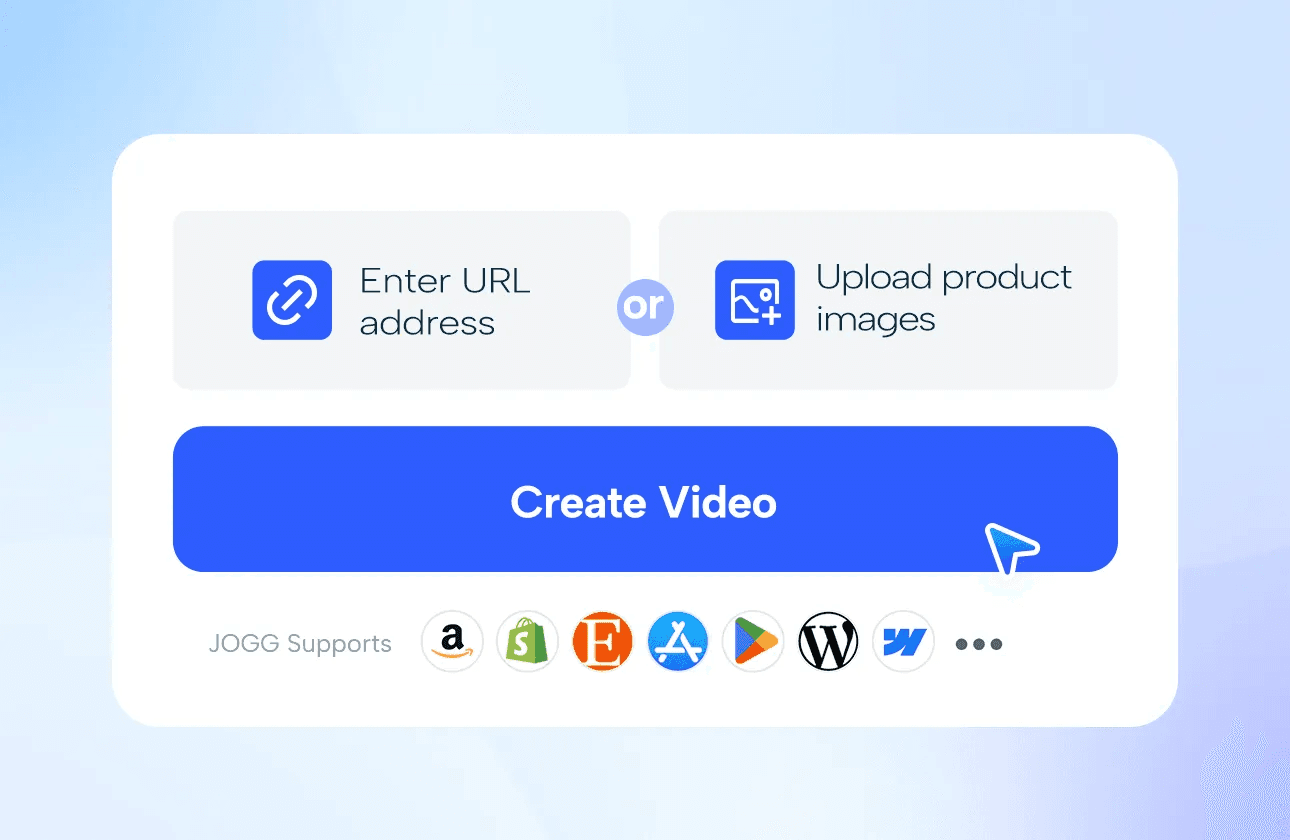
Choose the ideal avatar and template from our asset library that match your needs.
![]()
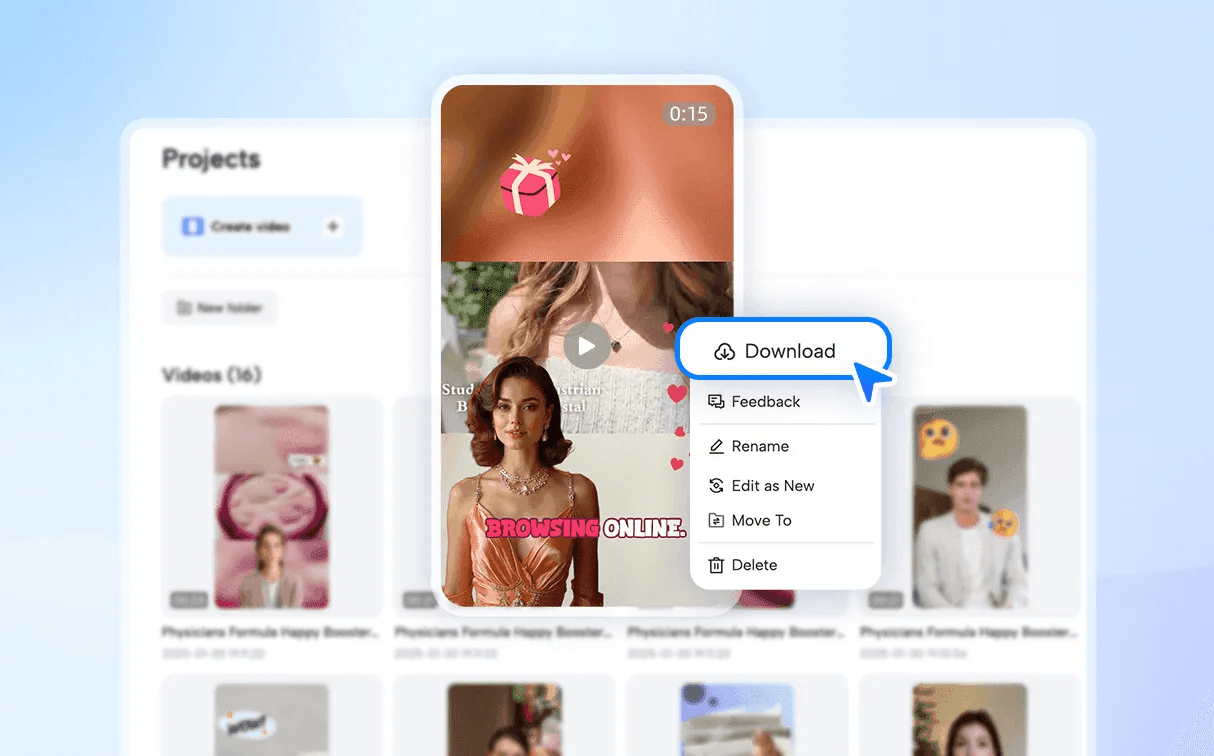
Use the AI editor to finalize your video. Once it’s ready, export and share it on platforms like YouTube or TikTok. JoggAI makes the process fast and easy.
Ready to get started? Use these tips to create your own videos. Try platforms like YouTube to share your story and connect with viewers. Don’t forget tools like JoggAI to make the process simple and quick. With the right steps, your videos can make a big difference.



