
数字人制作

文本生成数字人

视频克隆数字人

照片克隆数字人

数字人库
视频创作

文本转视频

链接转视频

AI广告生成器

AI声音克隆
渠道代理
API集成
In 2025, capturing your audience’s attention is more challenging than ever. Knowing how to make a YouTube intro that stands out can be your ultimate advantage. A great intro sets the tone, strengthens your brand, and keeps viewers engaged from the very first second. With today’s advanced tools, learning how to make a YouTube intro has become incredibly simple. Platforms like Canva and Filmora provide ready-made templates, eliminating the need for advanced editing skills. Additionally, tools like Visme allow you to design custom intros tailored to your channel’s specific goals. If you’re curious about how to make a YouTube intro that’s truly unique, start by exploring these tools and let your creativity shine.
Your YouTube intro is like your channel’s name tag. It’s the first thing people notice and shows what to expect. A good intro highlights your brand in a way that sticks. When viewers see the same intro often, they connect it with your channel. This makes your content easier to remember.
Think about it—your intro shows your channel’s vibe. Are you funny, serious, or unique? Your intro can show that clearly. It also builds excitement for your videos, making people want to watch. A great intro isn’t just cool; it helps people know and remember your channel.
Did you know the first seconds of your video are key? A YouTube intro with a strong start grabs attention fast. This stops viewers from leaving and makes them stay to watch more.
Adding fun visuals or animations to your intro helps a lot. These make your video more exciting and keep viewers watching. If you use tools like video chapters, it’s easier for viewers to find what they want. This keeps them interested longer.
You only get one shot to make a good first impression. Your YouTube intro is a big part of that. A clean, professional intro shows you care about quality. It tells viewers your content is worth their time.
Your intro also sets the mood for your video. Is your channel about games, learning, or lifestyle? A good intro quickly tells viewers what you’re about. When you make a great first impression, casual viewers are more likely to subscribe.
Your logo is like your channel’s face. It helps people remember your videos. Pairing your logo with matching colors and fonts builds trust. This makes your channel feel familiar to viewers.
Why does branding matter?
| Evidence | Explanation |
|---|---|
| 68% of YouTube users make buying choices on the platform. | A strong intro can influence purchases, helping marketers succeed. |
| Familiarity grows with consistency. | Using the same style builds loyalty and trust with viewers. |
| Memorable logos stick in people’s minds. | A good logo helps viewers recognize and connect with your channel. |
A polished intro shows you care about quality. It makes your channel look professional. When your intro looks great, viewers take your content seriously.
Visuals catch attention fast. Animations make intros fun and lively. Together, they tell a story that hooks viewers right away. Keep it simple—clean visuals often work best.
Use animations to highlight your logo or tagline. For example, a glowing logo or spinning effect can stand out. Tools like Canva or After Effects make this easy. Match your visuals to your channel’s theme. Gaming channels might use bold animations. Lifestyle channels could use softer visuals.
Music sets the mood for your intro. It makes viewers feel excited, calm, or curious. Sound effects add extra impact to your visuals. For example, a swoosh sound makes your logo pop.
Catchy music helps people remember your intro. Studies show tempo and structure make tunes stick. Keep your music short and match it to your channel’s vibe. Tech channels might use futuristic sounds. Travel vlogs could use upbeat, adventurous music.
Your intro is the first thing viewers notice. Make it awesome!
Your YouTube intro is your chance to grab attention and keep viewers hooked. A strong hook paired with clear messaging can make all the difference in whether someone stays to watch your video or clicks away. Think of it as your elevator pitch—it’s short, impactful, and leaves a lasting impression.
Tip: The first 30 seconds of your video are critical. Use this time to captivate your audience with a bold statement, a surprising fact, or a question that sparks curiosity.
Hooks work best when they address what your audience cares about. For example:
Clear messaging is just as important. Your intro should quickly tell viewers what your video is about and why they should care. Avoid overloading it with too much information. Instead, focus on one key idea or promise. For instance, if your video is about travel tips, your intro might say, “In this video, I’ll share three hacks to save money on your next trip.”
Here’s a quick checklist for crafting effective hooks:
When you nail your hooks and messaging, you’ll not only grab attention but also keep viewers watching longer. And that’s the ultimate goal, isn’t it?
Before making your intro, think about your brand. This step is important because it guides everything else. Ask yourself: What is your channel about? Who are your viewers? These questions help you find your focus and make your intro connect with people.
A clear brand identity makes your intro unique. For example:
Think about your channel’s style. Is it fun or serious? Your intro should match that. Keep it short, so viewers quickly know what to expect.
After defining your brand, plan your intro. Decide what to include, like a logo, tagline, or quick message. Keep it short—10 seconds or less is best.
Draw your ideas on paper or use a storyboard. This helps you see how your intro will look. Think about the flow. Does it grab attention? Does it fit your channel’s theme? Planning saves time and makes your intro look polished.
Also, think about your audience. If they like gaming, use bold visuals and exciting music. For lifestyle channels, soft colors and calm animations might work better.
Now it’s time to choose tools to make your intro. There are many traditional tools with different features. Popular ones include:
While there’s no research comparing these tools, many creators suggest starting with simple ones like Canva. It’s affordable and doesn’t need special skills. Try different tools to find what works for you.
The goal is to make a YouTube intro that shows your brand and grabs attention. With the right tools, you can create an intro that looks professional and stands out.
Pick a template or start from scratch using tools like Canva or Filmora. Add your logo, stick to your brand’s colors and fonts, and use clean, simple animations. Keep effects subtle and match your music to your channel’s vibe. Preview your intro to ensure it’s smooth, on-brand, and attention-grabbing.
Export your intro in high quality (at least 1080p). Test it across devices to check timing and clarity. Ask for feedback, make adjustments, and once you’re satisfied, start using it. A polished intro boosts your channel’s first impression.
Making a YouTube intro is now super easy with AI tools. These tools help you design professional intros without needing special skills. Let’s look at three popular AI tools—Renderforest, Animaker, and JoggAI—and how they can help you make amazing intros.
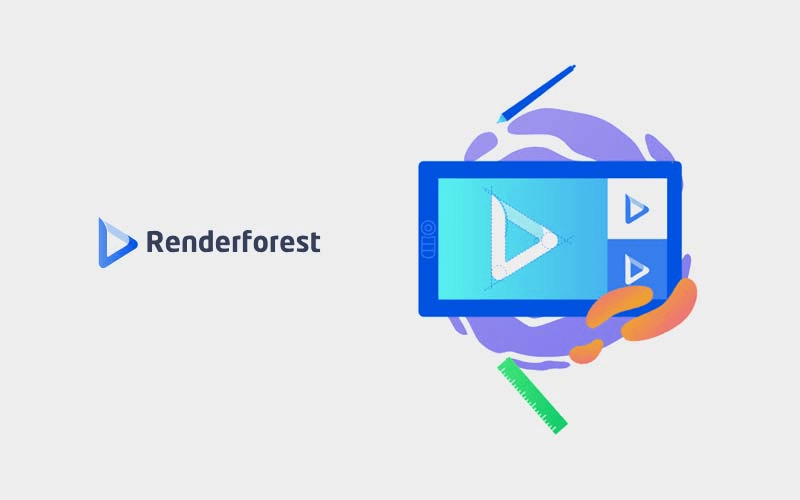
Renderforest is an online tool that helps you make cool intros fast. It has many templates, so it’s great for both beginners and experts.
Sign Up or Log In
Create a new account or log in to your existing Renderforest account to access the tools needed for creating your intro.
Browse Templates
Explore the extensive library of YouTube intro templates to find one that suits your style. Select your favorite template to start customizing.
Customize and Export
Upload your logo, edit the text to reflect your brand, and choose a suitable background track. Once satisfied, export your intro video for use in your YouTube content.
Fun Fact: 20% of viewers leave a video in the first 10 seconds. A great intro made with Renderforest can keep them watching!
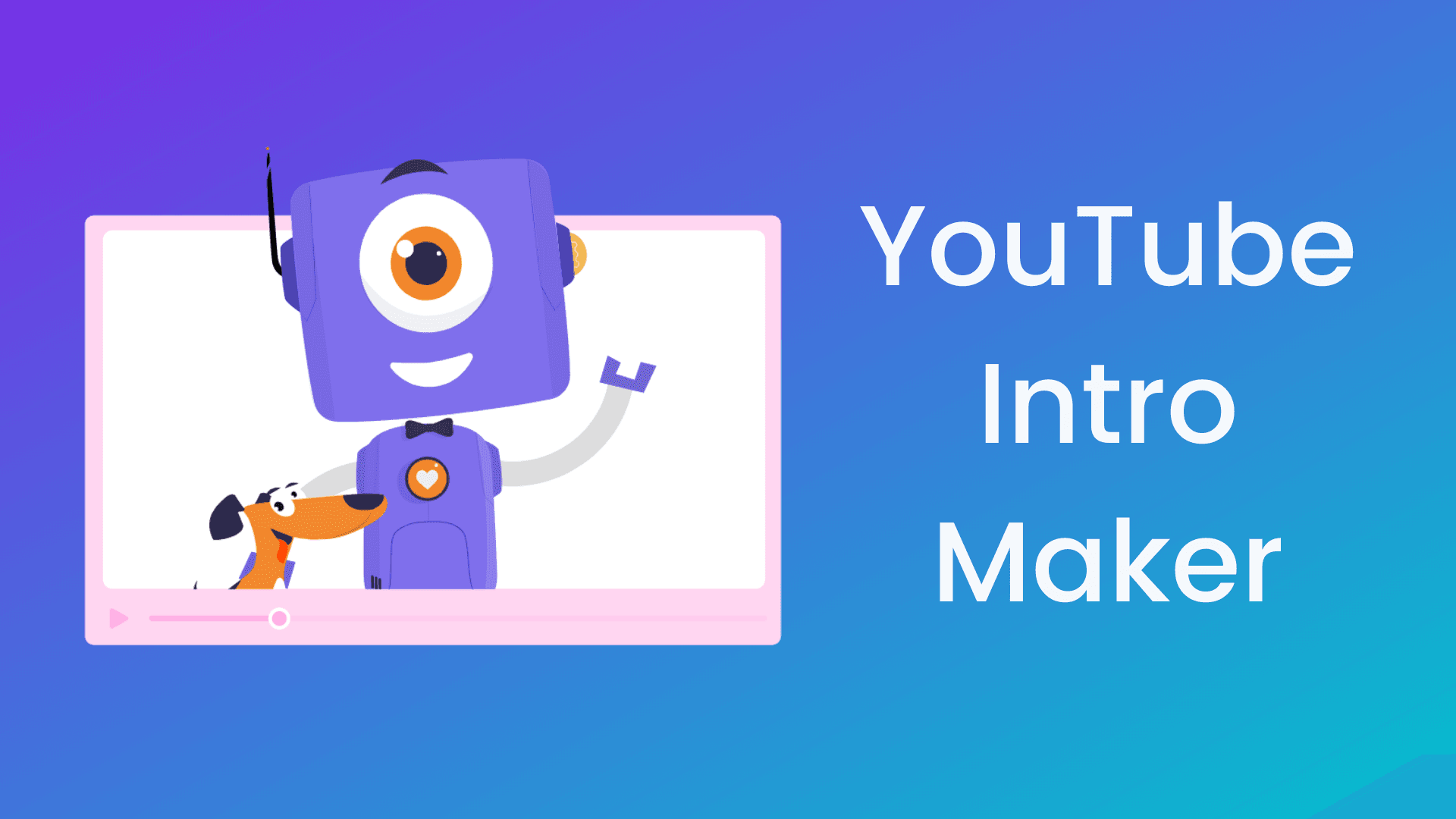
Animaker is another awesome tool for making YouTube intros. It’s great for adding animations, making it perfect for fun and creative channels.
Choose a Template
Start by selecting an intro template that aligns with your brand. You can also opt for a blank canvas if you prefer to create your own design.
Customize Your Template
Personalize the chosen template by replacing elements with assets from the Animaker library or by uploading your own photos and video clips. Tailor the text, colors, and animations to fit your style.
Add Music and Download
Enhance your intro by adding music from the royalty-free collection or upload your own tracks. Once satisfied, download the completed intro video or share it directly on your social media channels.
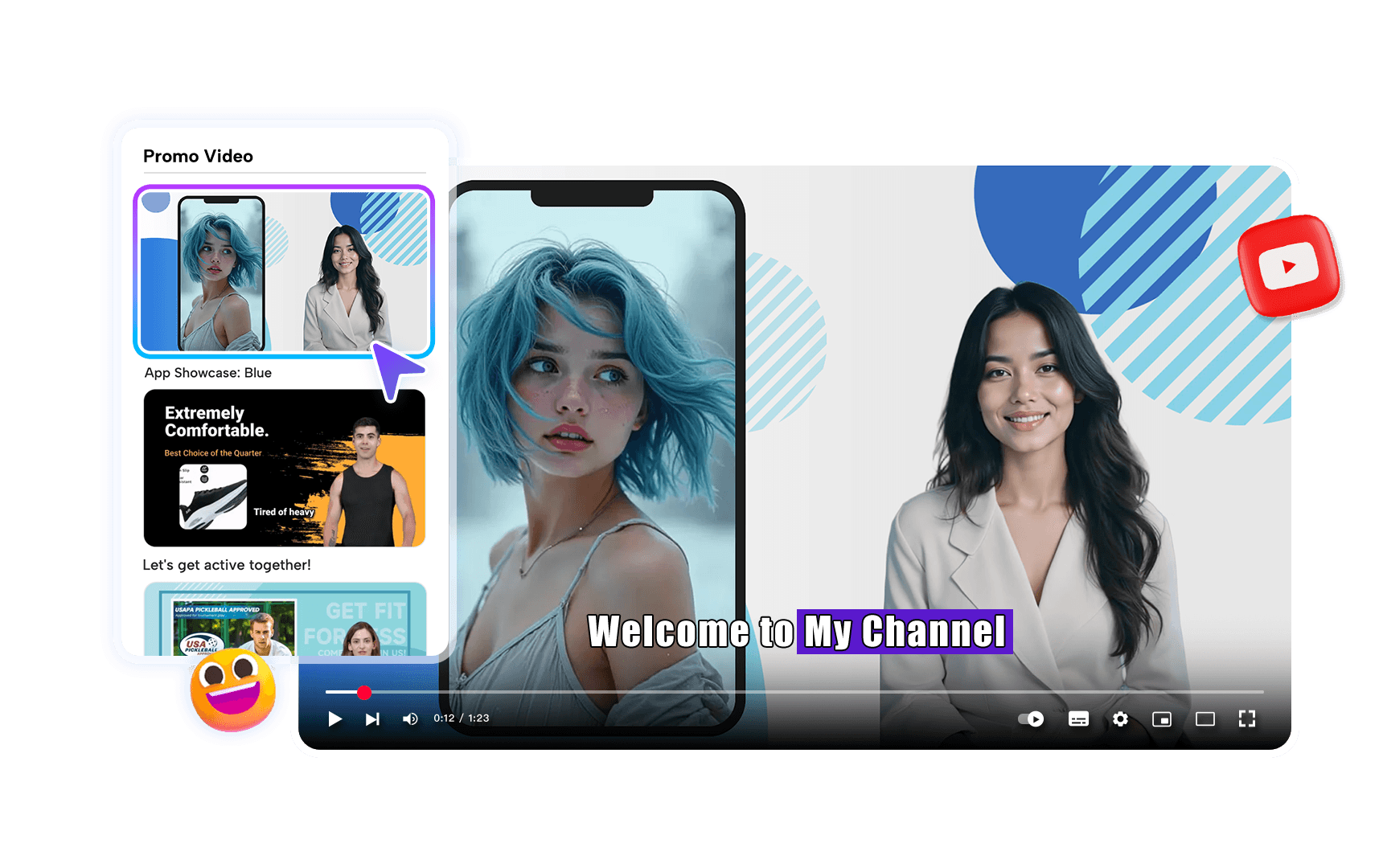
JoggAI is a high-tech tool that makes intros with AI avatars. These avatars make your intros feel more real and engaging.
Input Your Ideas:
Choose a YouTube intro template or enter your topic or idea. Select your preferred language and tone. The AI Script Generator will create a script for you.
Select Avatar/Voice and Edit:
On the editing page, select your avatar. Adjust the script or upload custom media, such as your brand logo, to enhance customization.
Download:
Create your YouTube intro with one click and download it quickly and easily.
With tools like JoggAI, you can make intros that feel personal and professional. These intros will help your channel stand out in 2025’s competitive YouTube world.
Making a fun YouTube intro helps grab attention fast. It’s not just about looking cool—it helps people remember your channel. A good intro shows your style, sets the mood, and keeps viewers coming back.
Now is the perfect time to start. Follow the steps and use the tools like JoggAI we talked about to make a great intro. Try out different looks, sounds, and ideas to see what works best. Stay consistent, and you’ll have an intro that stands out every time.
A good intro grabs attention fast and shows your style. It matches your channel’s theme and includes things like your logo, music, or tagline. A memorable intro can also help people subscribe to your channel.
Your intro should be 5-10 seconds long. This is enough time to show your style and message without boring viewers. If it’s too long, people might skip or leave.
Yes! Tools like Renderforest, Animaker, and JoggAI make it simple. These tools have templates and AI features to help you design intros that match your style, even if you’re not a designer.
A strong intro helps people remember your channel and keeps them watching. It shows your brand, makes your videos look professional, and can encourage more people to subscribe.
Yes, updating your intro keeps it fresh and exciting. As your channel changes, a new intro can better match your content and style. It also shows viewers you’re working to improve your channel.



