
数字人制作

文本生成数字人

视频克隆数字人

照片克隆数字人

数字人库
视频创作

文本转视频

链接转视频

AI广告生成器

AI声音克隆
渠道代理
API集成
Have you ever wanted to learn how to make a video with pictures? In 2025, creating videos from pictures is super popular and very simple. Why is that? Let’s check out some facts:
With today’s tools and tips, you can easily learn how to make a video with pictures that grabs attention and shares your story in a great way.
Picking the right tool is the first step to make a video with pictures. In 2025, many video editing tools are popular, each with special features. Here’s a quick overview of the top ones:
| Brand | Estimated Market Share |
|---|---|
| Adobe Premiere Pro | 35% |
| Final Cut Pro X | 25% |
| DaVinci Resolve | 15% |
| Avid Media Composer | 10% |
| Filmora | 5% |
| CapCut | 4% |
| iMovie | 3% |
| Vegas Pro | 3% |
| CyberLink PowerDirector | 2% |
| Other | 20% |
Adobe Premiere Pro is the most used because it supports many formats and has advanced tools. Final Cut Pro X is great for macOS users, offering fast editing and a magnetic timeline. Beginners can try Filmora or Adobe Premiere Elements, which are easy to use and have guided edits. If you need a free option, Shotcut is open-source and has strong features.
The right features make creating a video with pictures much easier. Here are some important things to think about:
Pro Tip: If you’re just starting, try beginner-friendly tools like Filmora or iMovie. Once you’re comfortable, move to advanced tools like DaVinci Resolve or Final Cut Pro.
By focusing on these features, you’ll find the perfect tool to make a video with pictures easily.
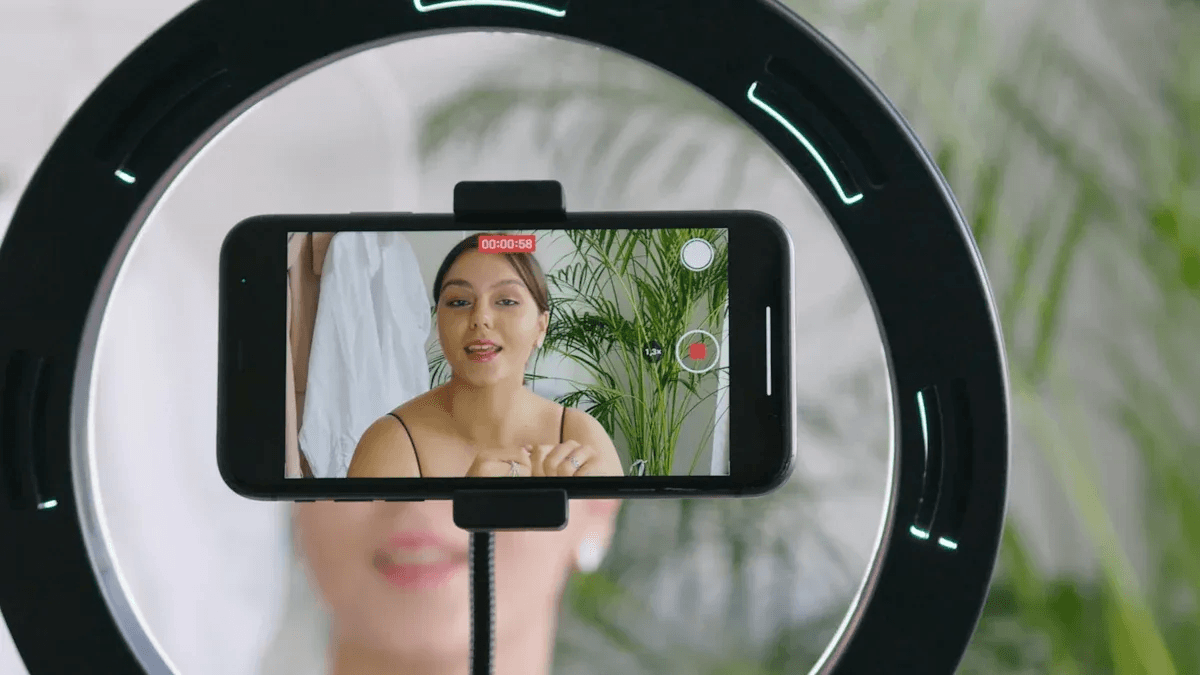
Start by uploading and organizing your pictures. This keeps your project tidy and simple. Follow these steps:
Organizing your pictures now will save time and make editing easier.
Music makes your video more exciting and emotional. Pick a song that fits your video’s mood. Most tools let you drag and drop music into your project. Adjust the sound so it doesn’t overpower the pictures. If needed, add a voiceover to explain your story.
Pro Tip: Use royalty-free music from sites like Epidemic Sound or Artlist to avoid copyright problems.
Text, effects, and transitions make your video look professional. Here’s how they help:
Did you know 91% of people watch explainer videos to learn about products? Adding these features makes your video more interesting and useful.
Watch your video before finishing to fix mistakes. Check for problems like bad audio, rough transitions, or spelling errors. Editing tools can help you improve your video. Some tools even use AI to suggest changes based on viewer preferences.
Previewing and editing make sure your video is polished and ready to share.
When done, save your video in a high-quality format like MP4. Use cloud storage for large files. Services like FileLu can handle files up to 250 GB Share your video on social media, YouTube, or with friends to show your creativity.
JoggAI is a smart tool that helps you make videos easily. It uses AI technology to simplify video creation, even for beginners. Whether it’s a fun slideshow or a business video, JoggAI can do it all.
This tool is special because it turns pictures into amazing videos quickly. You don’t need to learn hard software or spend hours editing. JoggAI does the hard work, so you can focus on your story.
JoggAI has many benefits over older tools. First, it’s super fast. You can make cool videos in minutes, not hours. Its simple design makes it easy to use, even for beginners. Features like custom avatars and turning links into videos are great for creators.
People love how much time it saves. JoggAI automates boring tasks, like making product ads from pages. It also offers many ways to customize, helpful support, and smart AI features to make your videos stand out.
Making a video with JoggAI is super simple. Follow these steps:
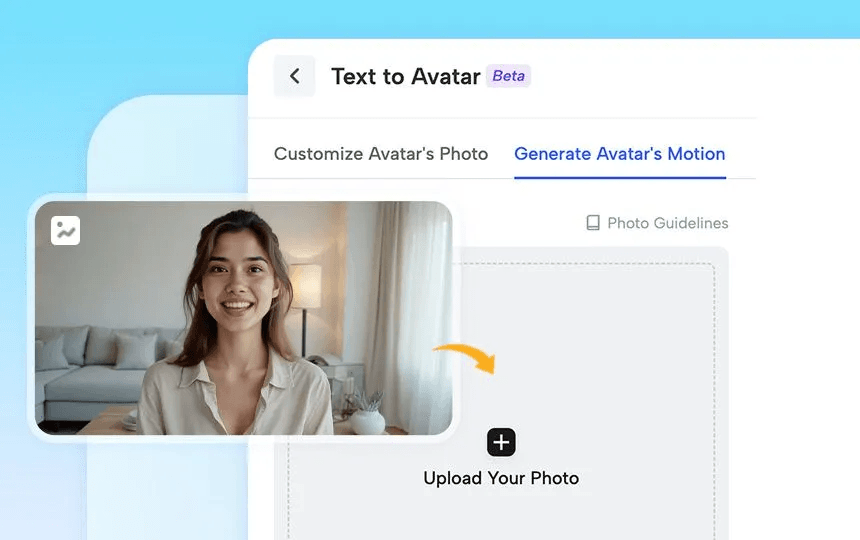
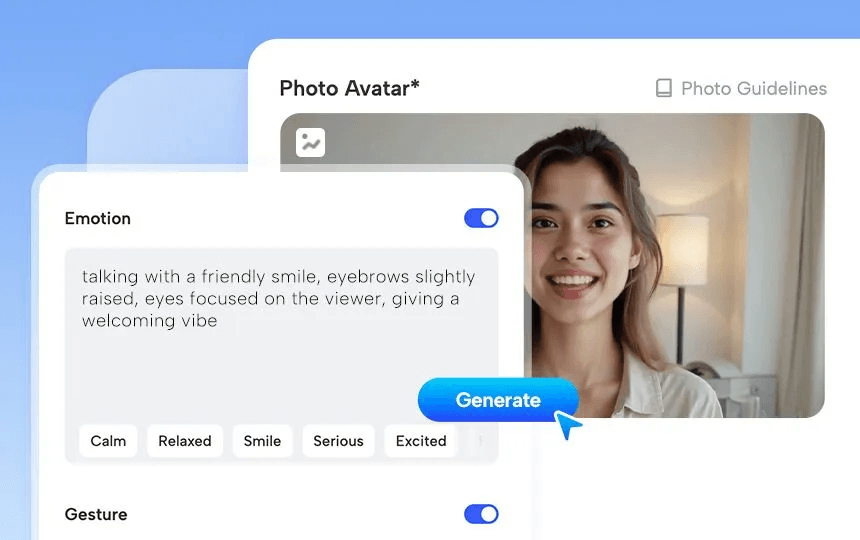
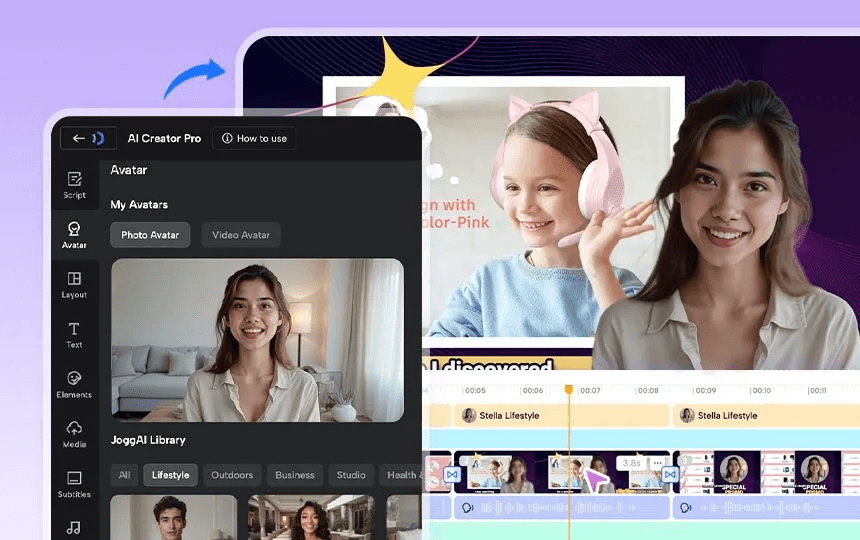
Pro Tip: Use clear pictures and good music for better results. A nice camera and good lighting can improve your video.
With JoggAI, making videos with pictures is quick and fun. It’s perfect for anyone who wants great videos without wasting time.
Creating videos from pictures in 2025 has never been easier. With the help of powerful AI tools like JoggAI, you can turn simple photos into stunning videos—quickly and effortlessly. Start now and bring your memories or products to life with just a few clicks.
You can use tools like JoggAI or Filmora. Upload your pictures, add music, customize with effects, and save your video in high quality.
AI-powered editors like JoggAI simplify the process. Just upload your pictures, choose a avatar and template, and let the AI handle the rest.
Yes! Free tools like iMovie or Shotcut let you create videos with pictures and music. They’re beginner-friendly and perfect for simple projects.



