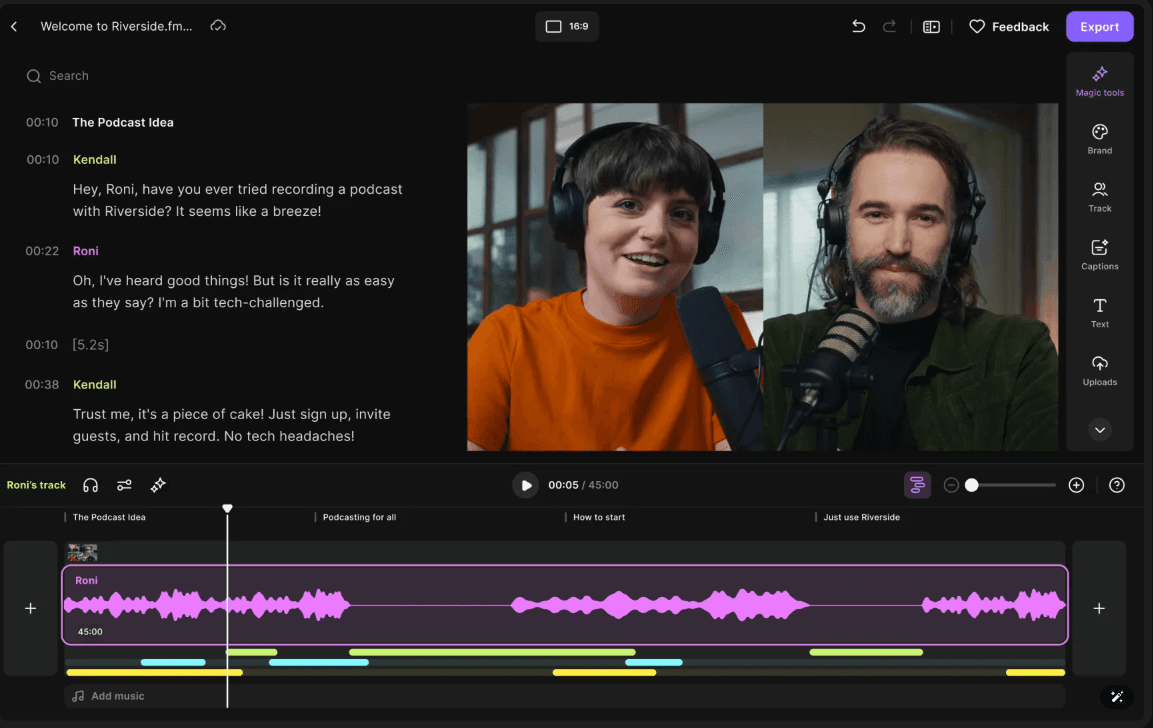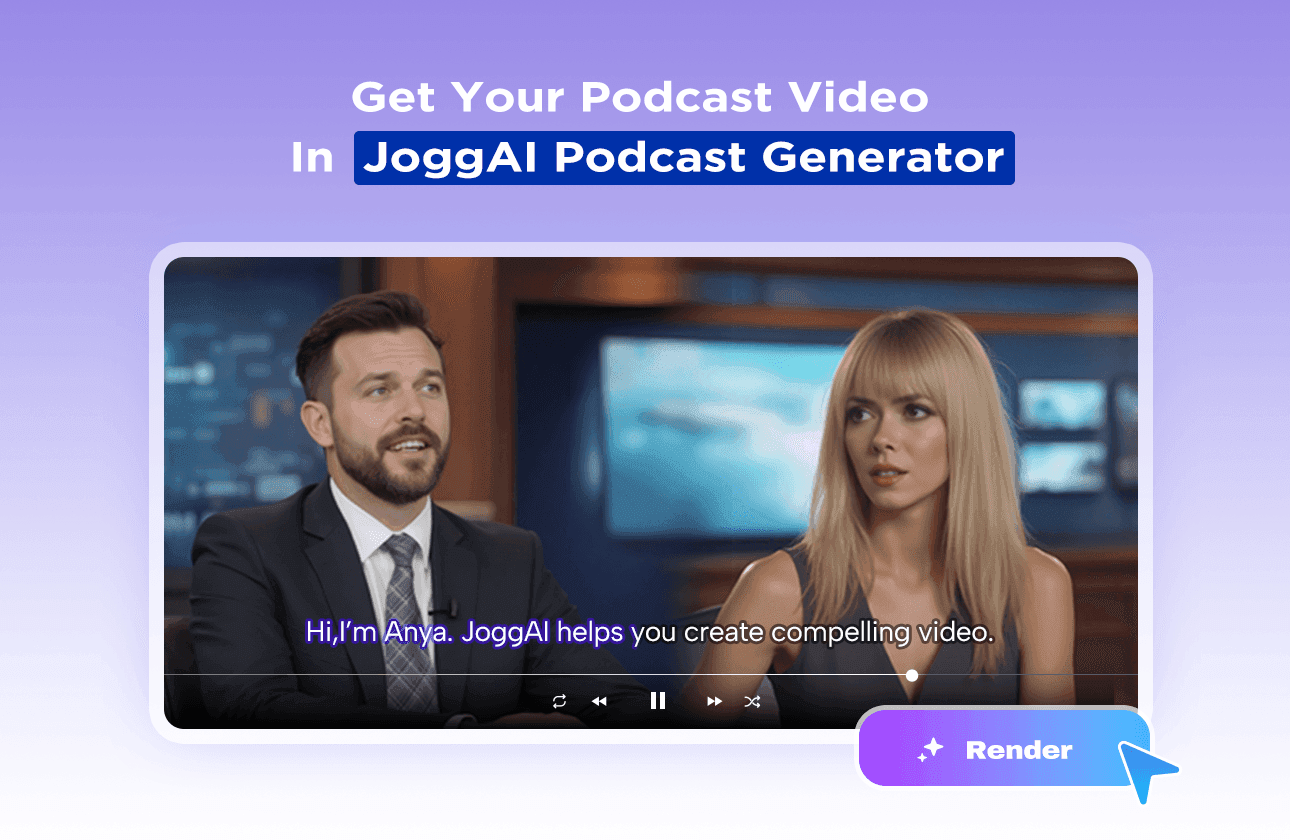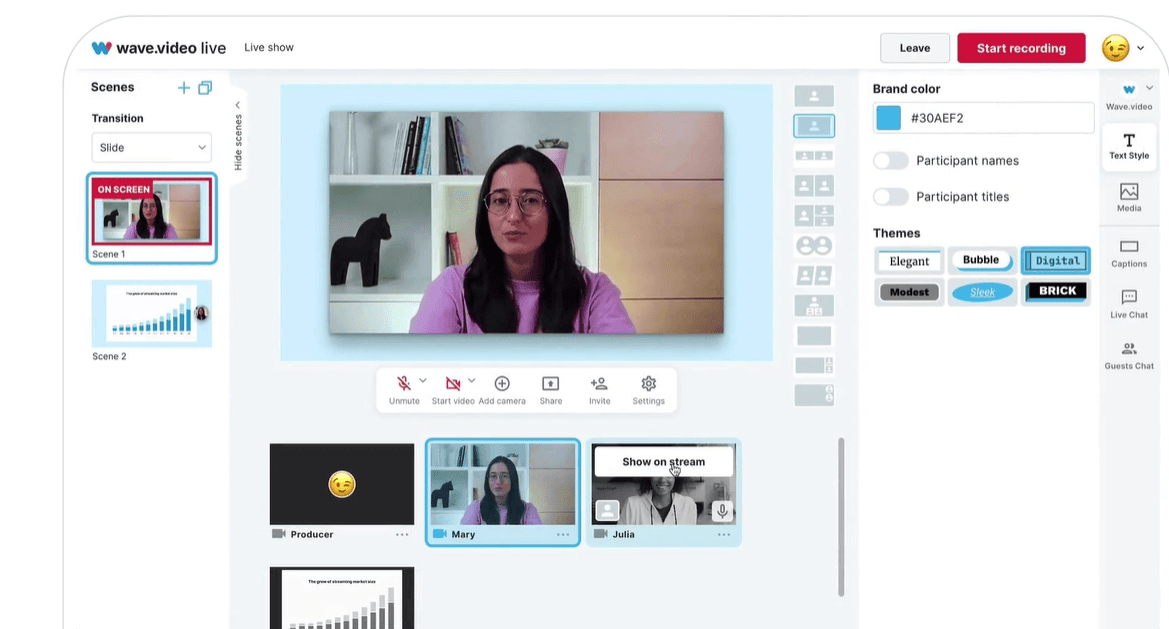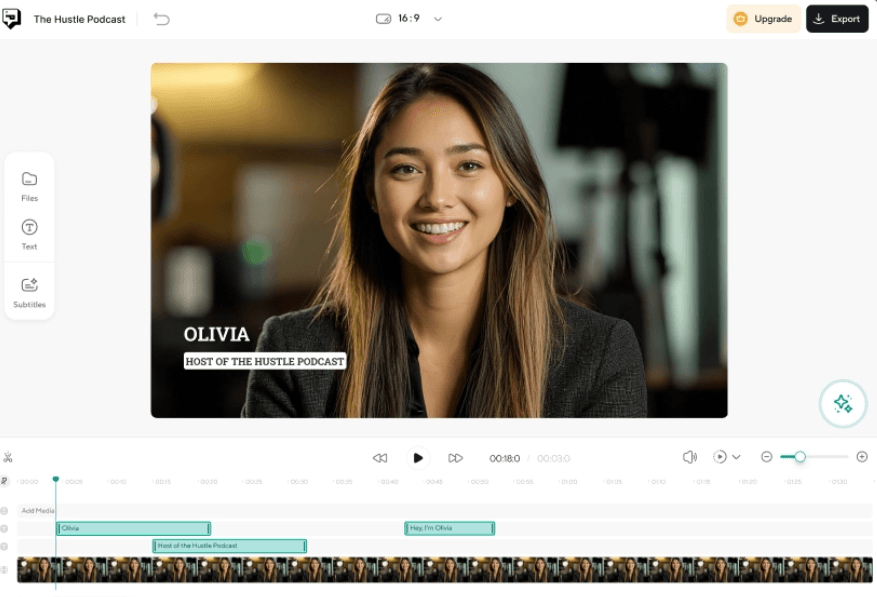5 Must-Try Video Podcasting Tools for Beginners
Have you noticed how video podcasts are taking over? More people now prefer watching podcasts instead of just listening. In fact:
- Over 53% of podcast listeners watch on YouTube.
- 42% of adults in the U.S. now prefer podcasts with video features, up from 31% last year.
If you’re starting out, the right video podcast software can make all the difference. Tools like Wave.video JoggAI and help you create high-quality video podcasts, whether you’re recording, editing, or sharing. Additionally, Podcastle and Descript offer user-friendly interfaces that let you focus on connecting with your audience. Ready to dive in?
What Is Video Podcasting Software?
What Is a Video Podcast?
A video podcast is a podcast with a visual side. Instead of just hearing voices, viewers can see you and your guests. It mixes the storytelling of podcasts with the visuals of videos. Imagine it like a talk show made for YouTube, Spotify, or your website.
Why are video podcasts so loved? They help you connect better with viewers. People enjoy seeing faces, gestures, and the mood of talks. Plus, they are flexible. You can use clips for social media, make teasers, or turn them into blogs. Since most listeners now prefer podcasts with video, this trend is here to stay.
What Does Video Podcasting Software Do?
Video podcasting software helps you make, edit, and share video podcasts. It makes the process simple, so you can focus on your content. Here’s what it usually does:
- Recording: It records clear video and audio. You can even record remotely with guests. Some tools improve sound with noise reduction and leveling.
- Editing: This is where you improve your podcast. Cut out mistakes, add effects, and include captions or images. Good software makes editing easy for beginners.
- File Management: Keeping files organized is important. Separate raw videos from edited ones or social media clips to stay on track.
- Distribution: After editing, the software helps you upload to YouTube, Spotify, or Apple Podcasts. Some tools adjust your content for each platform, saving time.
Picking the right software is important. It should match your goals, whether you want a polished look or a casual style. Also, choose software that feels easy to use. The best tools are simple and full of helpful features.
Pro Tip: Try software with a free trial or basic plan first. This lets you test features without paying upfront.
5 Best Video Podcast Software You Can’t Miss
A Quick table comparison to help you choose easily
Picking the right video podcast software can be tricky. There are so many choices! To help, here’s a simple table comparing top tools for beginners:
| Software |
Features |
Pricing |
| Riverside.fm |
High-quality recording, remote guest support |
Starts at $19/month |
| JoggAI |
AI-powered editing, multilingual transcription |
Start at $19/month |
| Wave.video |
Video creation and editing, social media integration |
Starts at $20/month |
| Podcastle |
AI-powered tools, multi-track recording |
Free and paid plans |
| Descript |
Transcription, video editing, filler word removal |
Starts at $12/month |
This table gives a quick look at each tool’s features. Let’s now explore the first two options in more detail.
[Riverside.fm](https://riverside.fm/)" id="3_153">Riverside.fm
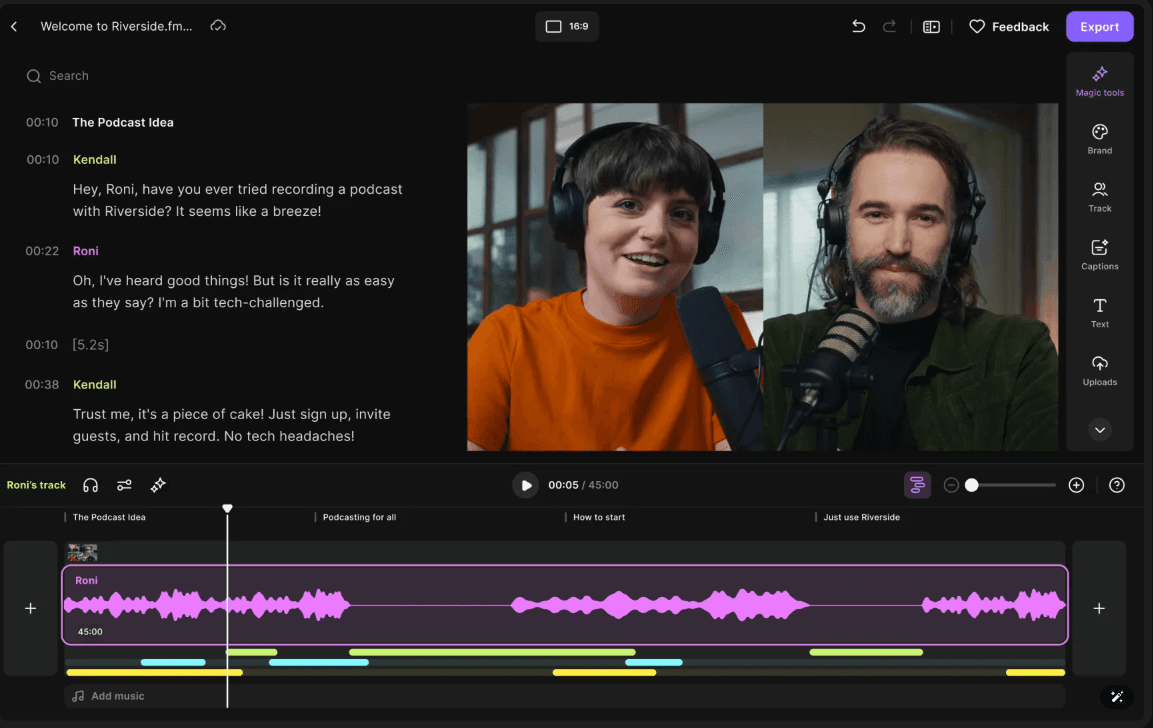
Riverside.fm is a favorite for beginners in video podcasting. It helps you record easily while keeping the quality professional.
Pros
- High-quality recording: Record in 4K video and clear audio for great results.
- User-friendly interface: The platform is simple, even for first-time users.
- Remote guest recording: Record with guests anywhere without losing quality.
- Automatic backups: Your work is safe with regular uploads and backups.
- Mobile app: Use their app to record podcasts on the go.
Cons
- Occasional glitches: Some users notice small tech issues during recording.
- Limited editing features: It’s great for recording but has basic editing tools.
Best for
Riverside.fm is great for beginners who want high-quality recordings. It’s also perfect for hosting remote interviews.
Pricing
Riverside.fm has different pricing plans:
- Free Plan: $0/month - Includes 2 hours of recording, 720p video, and a watermark.
- Standard Plan: $19/month - Offers 5 hours of recording, 4K video, and no watermark.
- Pro Plan: $29/month - Includes 15 hours of recording, unlimited transcriptions, and AI notes.
- Business Plan: Custom pricing - Made for teams with advanced needs.
With a 4.8/5 rating on G2, Riverside.fm is a trusted choice for beginners wanting professional podcasts.
[JoggAI](https://www.jogg.ai/features/ai-podcast-generator/)" id="3_241">JoggAI
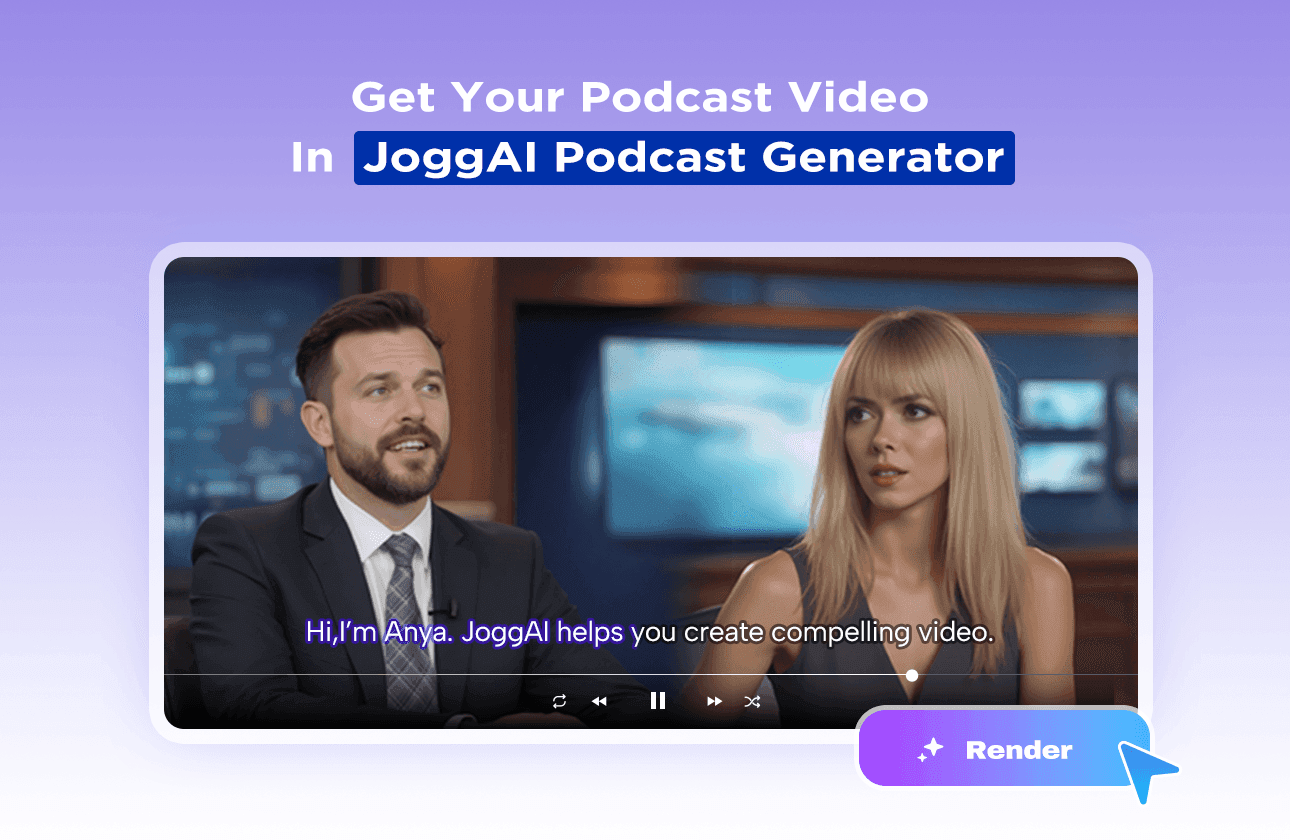
A rising star in AI video creation, JoggAI specializes in AI avatar generation and is gaining traction among content creators for its intuitive design.
Pros
- AI Avatar Generation: Create lifelike digital avatars with customizable appearances and voices.
- No-Clip Video Production: Generate videos from text prompts without filming or complex editing.
- Auto-Lip Sync & Animation: AI automatically matches avatar lip movements to audio for natural delivery.
- Multilingual Voiceovers: Support for 50+ languages and dialects to create globally accessible content.
- Template Library: Pre-built scenes and workflows to accelerate video creation for social media, tutorials, and presentations.
Cons
- Render Time Variability: Complex scenes may require longer processing times.
Best for
JoggAI shines for creators, educators, and marketers needing quick AI avatar videos. Its multilingual features make it ideal for global outreach campaigns and localized content production.
Pricing
start from 19/month
Users love JoggAI for its low cost and helpful features, making it a smart pick for new podcasters.
[Wave.video](https://wave.video/)" id="3_302">Wave.video
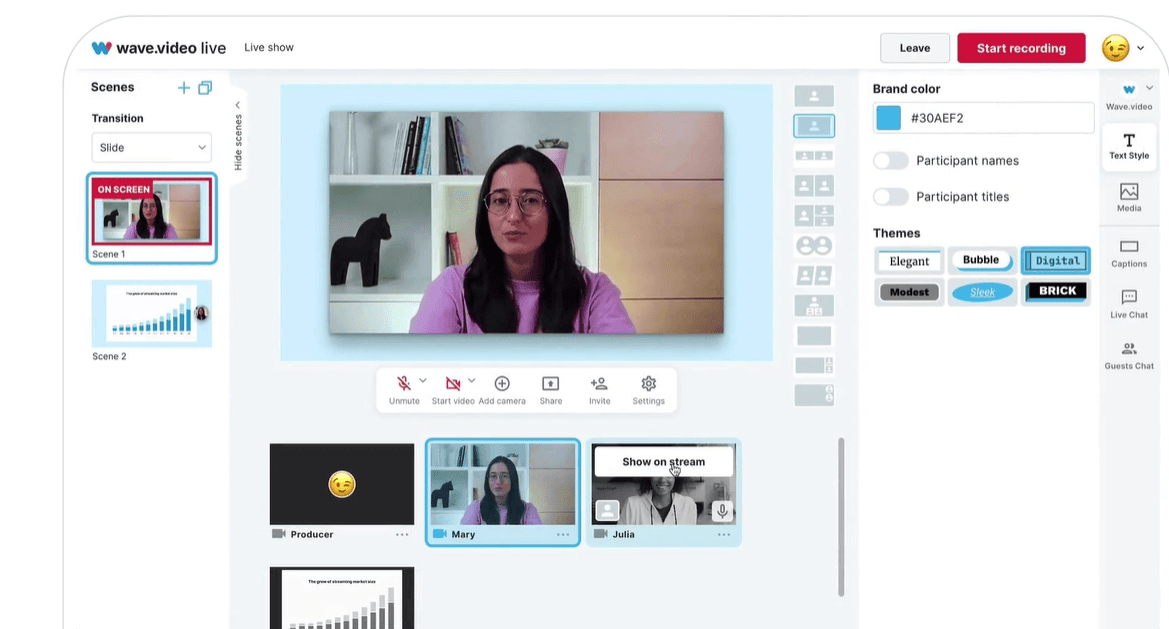
Wave.video is a flexible tool for making video podcasts. It’s great for beginners and experts. The platform makes creating and editing videos simple. Its easy-to-use design and strong features help you make videos that grab attention.
Pros
- Community Engagement Tools: Use polls and end screens to connect with viewers. These features make your audience feel involved and loyal.
- Collaboration Features: Work with others easily by sharing ideas and creating together. This is helpful for team projects or guest interviews.
- YouTube Integration: Track viewer habits with YouTube analytics to improve your content. This helps grow your channel faster.
- Cost-Effective: Make professional videos without needing an expensive production team. It’s perfect for creators on a budget.
- Customizable Templates: Pick from many templates to quickly create polished videos.
Cons
- Higher Pricing: The features are great, but the cost may be high for some.
- Limited Advanced Editing: It works well for basic edits but lacks complex tools.
Best for
Wave.video is ideal for beginners who want to grow a loyal audience. Its tools for engagement and teamwork make it great for building a community.
Pricing
Wave.video has different pricing options:
- Free Plan: Basic features for testing the platform.
- Creator Plan: $20/month - Includes simple editing and templates.
- Business Plan: $40/month - Adds YouTube analytics and team collaboration.
- Enterprise Plan: Custom pricing - Made for large teams with special needs.
If you need easy-to-use software with strong features, Wave.video is a great pick.
[Podcastle](https://podcastle.ai/)" id="3_390">Podcastle
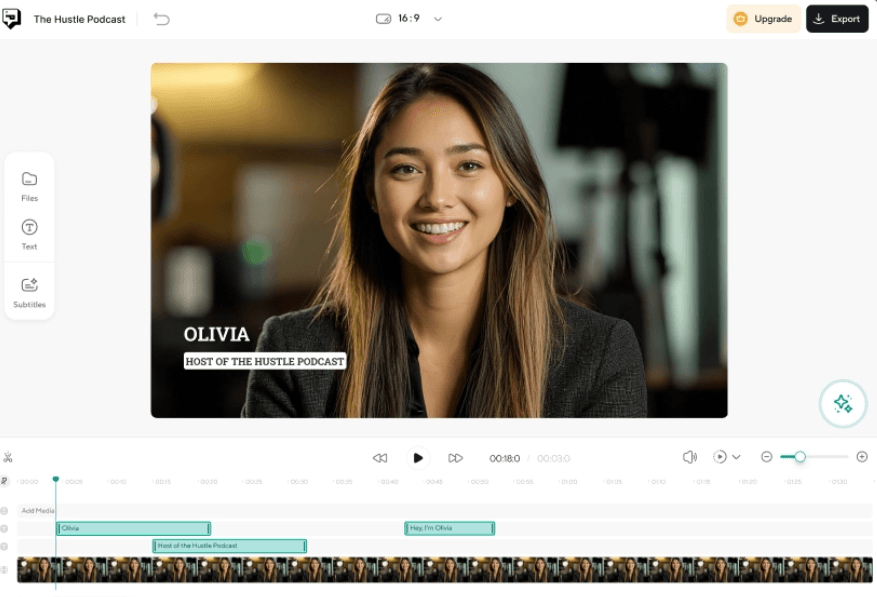
Podcastle is an all-in-one AI-powered podcast platform. It helps users—both beginners and pros—record, edit, and publish podcasts easily.
Pros:
- Multi-track recording & remote interviews: Record with up to 10 people remotely, with each track saved separately in high quality (48kHz WAV). Even if the internet cuts out, local recordings stay safe.
- AI noise removal: The “Magic Dust” tool removes background noise and improves voice clarity with one click (free for 3 uses/month).
- Text ↔ Audio conversion: Automatically turn audio into text (1 hour free/month), or turn text into lifelike AI voices (35+ options).
- Mobile support: Record and edit on the go with the iOS app.
- Generous free plan: Includes 4 hours of recording, 1 hour of transcription, and 3 Magic Dust uses per month.
Cons:
- Free plan is limited in usage time and features; upgrade required for full access.
- Weak video editing features—mainly for audio.
- Text-to-speech only supports English; not ideal for other languages.
Best for:
- Beginner podcasters
- Remote interviews with multiple guests
- Teachers and journalists who need fast transcripts
Pricing:
- Free: 4 hours recording, 1 hour transcription, 3 Magic Dust
- Storyteller ($11.99/mo): Unlimited recording, 10 hours transcription
- Professional ($23.99/mo): Team features, priority support
- Enterprise: Custom pricing with advanced features
[Descript](https://www.descript.com/)" id="3_491">Descript

Descript is a smart AI audio and video editor that lets you edit content by editing text—great for speeding up the production process.
Pros:
- Edit by text: Cut audio/video by simply editing the transcript. Easily remove filler words (like “um” and “uh”) and mistakes.
- AI voice cloning (Overdub): Create a clone of your voice to fix or add lines—no re-recording needed.
- Team collaboration: Work together on projects in real time.
- Transcription & subtitles: Auto-generate accurate subtitles in 23+ languages (up to 30 with paid plans).
- Green screen replacement: Use AI to change backgrounds without a physical green screen.
Cons:
- Steeper learning curve for traditional editors.
- Some users report transcription errors.
- Pro features (like 4K export, filler removal) need a paid plan.
Best for:
- YouTubers and content creators
- Podcast producers
- Marketing and e-learning creators
Pricing:
- Free: 1 hour/month transcription, basic editing
- Creator ($12/mo): 10 hours transcription, 4K export, basic filler removal
- Pro ($24/mo): 30 hours transcription, full filler removal, team features
- Enterprise: Custom pricing with premium support and compliance tools
Choosing the right podcast tool can boost your success. Whether you need simple recording, smart editing, or social media tools, options like Riverside.fm, JoggAI, Wave.video, Headliner, Podcastle, and Descript have you covered. For beginners, try Riverside.fm or JoggAI. For powerful editing, go with Descript. Want to grow your audience? Wave.video is a great pick. Join the trend—71% of people discover podcasts through social videos. Start creating today!
FAQ
1. What is the best video podcast software for beginners?
Great tools for beginners include Riverside.fm, Podcastle, and JoggAI. These are easy to use, affordable, and have helpful features. You can record in high quality and edit simply without needing expert skills.
2. Can I use free video podcast apps to start podcasting?
Yes, you can! Free apps like Headliner.app and Wave.video are great for beginners. They offer basic tools to help you start. While they have limits, they’re good for trying podcasting before paying for advanced tools.
3. Do I need editing skills to use video podcast recording software?
No, you don’t! Many tools like Descript and JoggAI are beginner-friendly. They make editing easy with drag-and-drop features, AI help, and templates. You can focus on your ideas instead of worrying about editing.